
Winamp

The application language can be set during installation. If you want to change the language after installation, to do this:
Open the settings menu – press “Ctrl” + “P”.
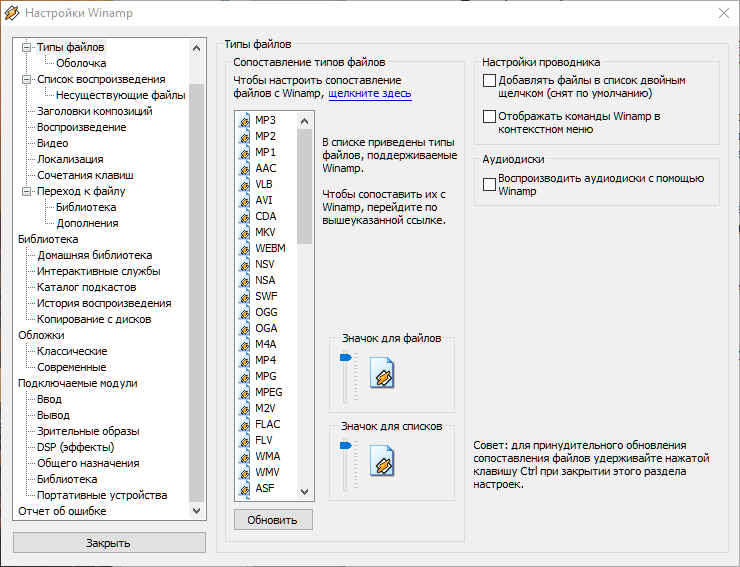
Select the “Localization” item. It will display a list of available languages.
Double-click on the desired language pack with the left mouse button.
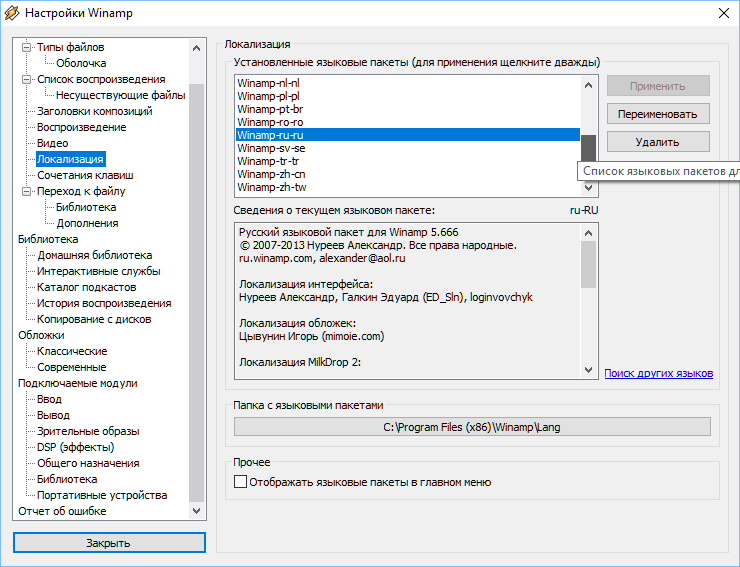
Restart the program.
Please note that localization languages are shown as abbreviated names. The details of each localization package are given in the details.